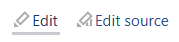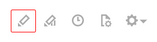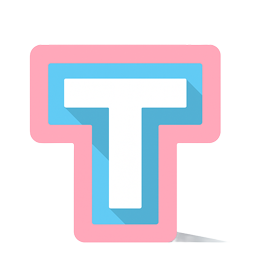Guide to the Wiki: Difference between revisions
No edit summary |
|||
| Line 74: | Line 74: | ||
If you are not familiar with wikitext, there is a detailed [[wikipedia:Help:Wikitext|guide]] on [[Wikipedia]]. Wikitext can be difficult to learn, but the visual editor is always available as an alternative. | If you are not familiar with wikitext, there is a detailed [[wikipedia:Help:Wikitext|guide]] on [[Wikipedia]]. Wikitext can be difficult to learn, but the visual editor is always available as an alternative. | ||
'''Always use the "summary" field to describe the changes you have made.''' This assists moderators in reviewing changes. | |||
Some important pages are read only and cannot be modified. If so, you will typically see a "View Source" link instead to view the wikitext for the page. | Some important pages are read only and cannot be modified. If so, you will typically see a "View Source" link instead to view the wikitext for the page. | ||
| Line 99: | Line 101: | ||
You must agree to transfer all rights related to content that you add or upload to this wiki to our nonprofit, Trans People Together. All contributors must understand and agree that we own in full the copyright to all contributions and once submitted, content may only be copied and reshared as we permit. | You must agree to transfer all rights related to content that you add or upload to this wiki to our nonprofit, Trans People Together. All contributors must understand and agree that we own in full the copyright to all contributions and once submitted, content may only be copied and reshared as we permit. | ||
=== | == Images and Files == | ||
=== Images === | |||
Images can be uploaded by verified users for inclusion in articles. | |||
* Do <u>not</u> use AI generated images. | |||
* Use images sparingly in articles, only where there is significant benefit to including them. | |||
* Upload images at a reasonable resolution. Remember that we are a charity, and are faced with the costs to host them. | |||
* Only upload images that are not copyrighted. | |||
** This includes Creative Commons and other licenses requiring attribution. Do not upload these images. | |||
** Remember that our nonprofit will own the copyright to all uploaded images and you maintain no rights to images once uploaded to our wiki. | |||
=== Other files === | |||
There is no technical restriction to prevent verified users from uploading files that are not images. However, we ask that you not do so without checking with a moderator first. | |||
If you upload a non-image file without checking with us first, it will most likely be deleted and you may lose your status as a verified user. | |||
== Adding Organization Pages == | == Adding Organization Pages == | ||
== Adding Resources == | == Adding Resources == | ||
Revision as of 12:34, 27 May 2025
| Wiki GuideGetting Started | |
|
Topic:
Guide to the Wiki Navigation: |
|
|
|
Using the Wiki
At the top of many pages there is a navigation box with links to explore different topics and resources.
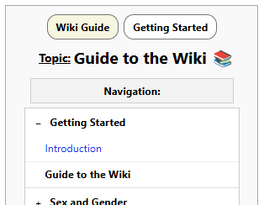
Searching
Also included at the top of each page is a search box. This will search the entire wiki, including both page titles and the content of each page.
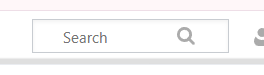
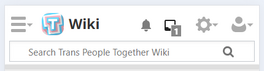
Who can edit articles?
Anyone can make changes to the wiki! Once you have created an account, you will have the option to edit most pages at the top of the screen.
There are two edit modes:
- Visual editing will edit the page graphically, as though you are in a word processor.
- Source editing is more advanced and difficult to learn, but allows you customize the underlying wikitext code for the page.
To protect the wiki from vandalism, a small number of pages are protected from being edited at all. If you have ideas for those pages however, let us know by email. We are always looking for feedback!
Creating an account
If you would like to edit the wiki, you will need to create an account and confirm your email address.
After registering an account, you will receive an email titled "Trans People Together email address confirmation". There is a link in that email you can click on to confirm your email address. This is necessary before making any changes to pages.
If you do not receive the confirmation email, it can be resent from your settings page. If you still have not received it, you may need to check your junk mail folder.
Be aware that your username will be visible to anyone who visits this website. Please do not use any username that contains identifying information such as your full name.
Moderator review
As a wiki for trans people, we need to be especially careful to prevent the vandalism of articles.
To protect the wiki:
- Only logged in users who have confirmed their email address can make changes.
- Until your account has been verified by a moderator, any changes you make will be sent to a moderator for review. Until your changes have been reviewed and approved, only you will be able to see them.
- If your changes are rejected, a moderator will reach out by email to let you know.
If you would like to have your account verified and avoid this review process, there are two ways:
- If you are trans, non-binary, or gender-diverse, you can ask on one of our two Discord servers.
- If you are not or you would prefer to use email, send us a message at info@transpeopletogether.org.
You do not need to be trans to contribute! If you are a cis person, you can both make changes and be verified by a moderator. Help is appreciated from anyone who is able to contribute useful changes.
If you have an organization that is included in the wiki, feel free to make changes to improve your own page. Those changes will be reviewed by a moderator before being published.
Verified users
This table summarizes which changes can be made without moderator review:
| Not logged in | Unverified users, with confirmed email address | Verified users |
|---|---|---|
| Cannot make changes. | Can make changes, but reviewed by moderators. | Can make changes without review. |
Editing
How to Edit
If you have followed the instructions above, you should be able to edit most pages. At the top of pages that can be edited, there will be two options:
- Edit opens the visual editor. No special knowledge is needed to edit pages this way.
- Edit Source opens a plain text editor to modify and preview the underlying wikitext code.
If you are not familiar with wikitext, there is a detailed guide on Wikipedia. Wikitext can be difficult to learn, but the visual editor is always available as an alternative.
Always use the "summary" field to describe the changes you have made. This assists moderators in reviewing changes.
Some important pages are read only and cannot be modified. If so, you will typically see a "View Source" link instead to view the wikitext for the page.
Guidelines
There are a number of guidelines for articles on this wiki. If you do not follow these guidelines, your changes may be reverted by a moderator.
- The first words of an article should generally be the same as the article name, emphasized with bold text. For example, the page for Washington begins with "Washington is a state in the Pacific Northwest of the United States".
- Try to observe the formatting used for other articles and try to match that style.
- If stating facts that are not obvious and easily verifiable, please use the "cite" feature to include a citation.
- When mentioning topics covered by another article, use the first mention of each as links to those articles.
- All articles must remain strictly safe for work and free from obscene or violent content.
- Our nonprofit is entirely apolitical; our focus is solely on charitable support and community. Do not post political content or links to political websites without checking first with a moderator.
- Do not link to any outside websites, other than to add resources using the instructions below.
The use of artificial intelligence to assist in writing pages is allowed. However, be aware that many AI models frequently hallucinate information that is untrue or invent citations that do not exist.
Some LLMs that may be useful are Perplexity, Gemini, and ChatGPT. All three services include a feature called "Deep Research" which is extremely helpful in discovering information that would otherwise be difficult to find.
If utilizing LLMs in any capacity, you must fully review and fact-check the accuracy of all information you include. Do not use the entire responses generated as-is without improving them by hand. Use them sparingly with common sense, only to provide assistance in writing original content.
Copyright
Do not incorporate any content which is copyrighted by someone other than yourself. This includes text and images that are licensed as Creative Commons or another license requiring attribution.
You must agree to transfer all rights related to content that you add or upload to this wiki to our nonprofit, Trans People Together. All contributors must understand and agree that we own in full the copyright to all contributions and once submitted, content may only be copied and reshared as we permit.
Images and Files
Images
Images can be uploaded by verified users for inclusion in articles.
- Do not use AI generated images.
- Use images sparingly in articles, only where there is significant benefit to including them.
- Upload images at a reasonable resolution. Remember that we are a charity, and are faced with the costs to host them.
- Only upload images that are not copyrighted.
- This includes Creative Commons and other licenses requiring attribution. Do not upload these images.
- Remember that our nonprofit will own the copyright to all uploaded images and you maintain no rights to images once uploaded to our wiki.
Other files
There is no technical restriction to prevent verified users from uploading files that are not images. However, we ask that you not do so without checking with a moderator first.
If you upload a non-image file without checking with us first, it will most likely be deleted and you may lose your status as a verified user.
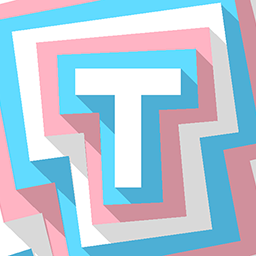 Trans People Together Wiki
Wiki
Trans People Together Wiki
Wiki