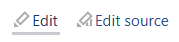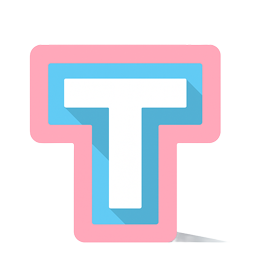Guide to the Wiki: Difference between revisions
From Trans People Together Wiki
No edit summary |
No edit summary |
||
| Line 12: | Line 12: | ||
=== Search the Wiki === | === Search the Wiki === | ||
At the top of the page, there is a search box that will search the entire wiki. Both page titles and the content of pages are included in searches. | |||
[[File:Desktop_Search_Screenshot.png|none|Desktop | [[File:Desktop_Search_Screenshot.png|none|Desktop search|thumb]][[File:Mobile_Search_Screenshot.png|none|thumb|264x264px|Mobile search]] | ||
=== | === Who can edit the Wiki? === | ||
Anyone can edit! If you have created an account, you'll have the option to edit most pages at the top of the screen. | |||
[[File: | {| class="wikitable" | ||
|+ | |||
|[[File:Desktop Edit Page Screenshot.png|none|thumb|Links to edit a page]] | |||
|[[File:Mobile Edit Page Screenshot.png|none|thumb|196x196px|Mobile-version]] | |||
|} | |||
x | |||
== Editing == | == Editing == | ||
Revision as of 08:59, 27 May 2025
| Wiki GuideGetting Started | |
|
Topic:
Guide to the Wiki Navigation: |
|
|
|
Using the Wiki
At the top of many pages there is a navigation box with links to explore different topics and resources.
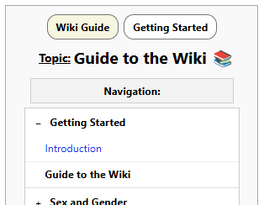
Search the Wiki
At the top of the page, there is a search box that will search the entire wiki. Both page titles and the content of pages are included in searches.
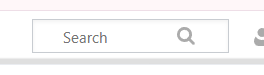
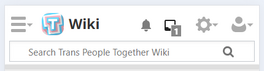
Who can edit the Wiki?
Anyone can edit! If you have created an account, you'll have the option to edit most pages at the top of the screen.
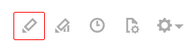 |
x
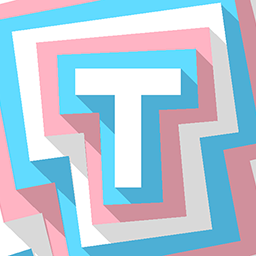 Trans People Together Wiki
Wiki
Trans People Together Wiki
Wiki